🟥 Airdrop Claim - Instruction
Dual Finance
Dual Finance has developed and integrated a plugin that allows any decentralized community on Realms to pass a proposal with instructions to carry out a token airdrop.
Once the proposal is passed & executed, the community’s Realms treasury is debited by the tokens to be airdropped, and, depending on the route taken, whitelisted wallets either receive tokens or could claim them on the Dual Finance protocol itself.
Airdrop Claim
Step 1 - Generating The Merkle Root
Head over to https://beta.dual.finance/upload and connect your wallet.
Click on “select file” and upload a CSV containing wallets and amounts without any header. This will generate a Merkle root and the next steps will showcase why this is important.
Step 2 - Making The Proposal
Go to your community DAO on Realms, connect your wallet with governance power & press “New Proposal".
Write up your proposal title & description like you usually do. It is important that you mention that this proposal is with instruction, that is, the passage of the proposal allows the proposer to execute the transaction.

Step 3 - Adding The Instruction
After writing your proposal title and description, scroll down to the transaction interface. Once here, you have to choose the Dual Finance Airdrop from the drop-down menu for the instruction type.
Once selected, the interface will expand and require inputs to the airdrop as follows:
- Airdrop Type: Choose Merkle Proof
- Root: Insert the root address generated in Step 1.
- Total Number of Tokens: This is the total airdrop amount.
- Treasury: This is the Realms treasury account that holds the token that needs to be airdropped.
Add the proposal & you are all set.

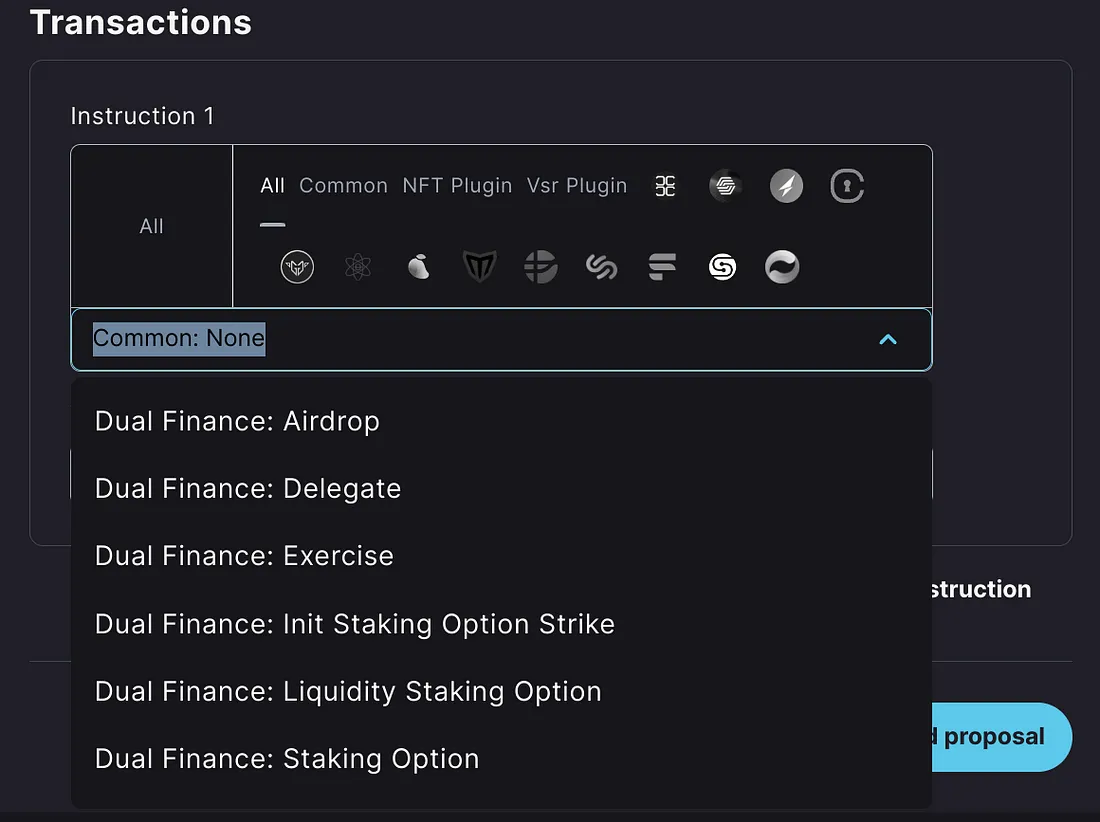
-
On passage of the proposal, the initiator will finalize the proposal & execute the instruction which will move the tokens from the DAO’s Realms Treasury to a vault held by the airdrop program.
The airdrop is now ready for “claim” whereby whitelisted wallets can head to https://beta.dual.finance/airdrop, connect their wallet and choose the airdrop they want to claim from the drop-down menu.
When a user hits the claim button and verifies the transaction when prompted, the airdrop vault on Dual Finance is debited and the claimant’s wallet is credited with the tokens. Here is a short demo of the claim process in action.
The example above uses the Merkle distributor as a verifier, that is, involves a claim process similar to how one would mint an NFT by checking eligibility against a list of wallets.
The Dual Finance Airdrop vaults support a crank airdrop as well where the tokens can be directly airdropped to a list of wallets. You may read up on the design specs & strengths of their airdrop vaults here or alternatively reach out to their team through Discord for the best approach for you.
In need of help? Hop on on Realms Discord or Dual Finance Discord and ask away your questions!